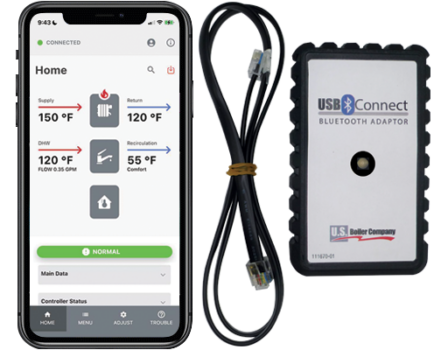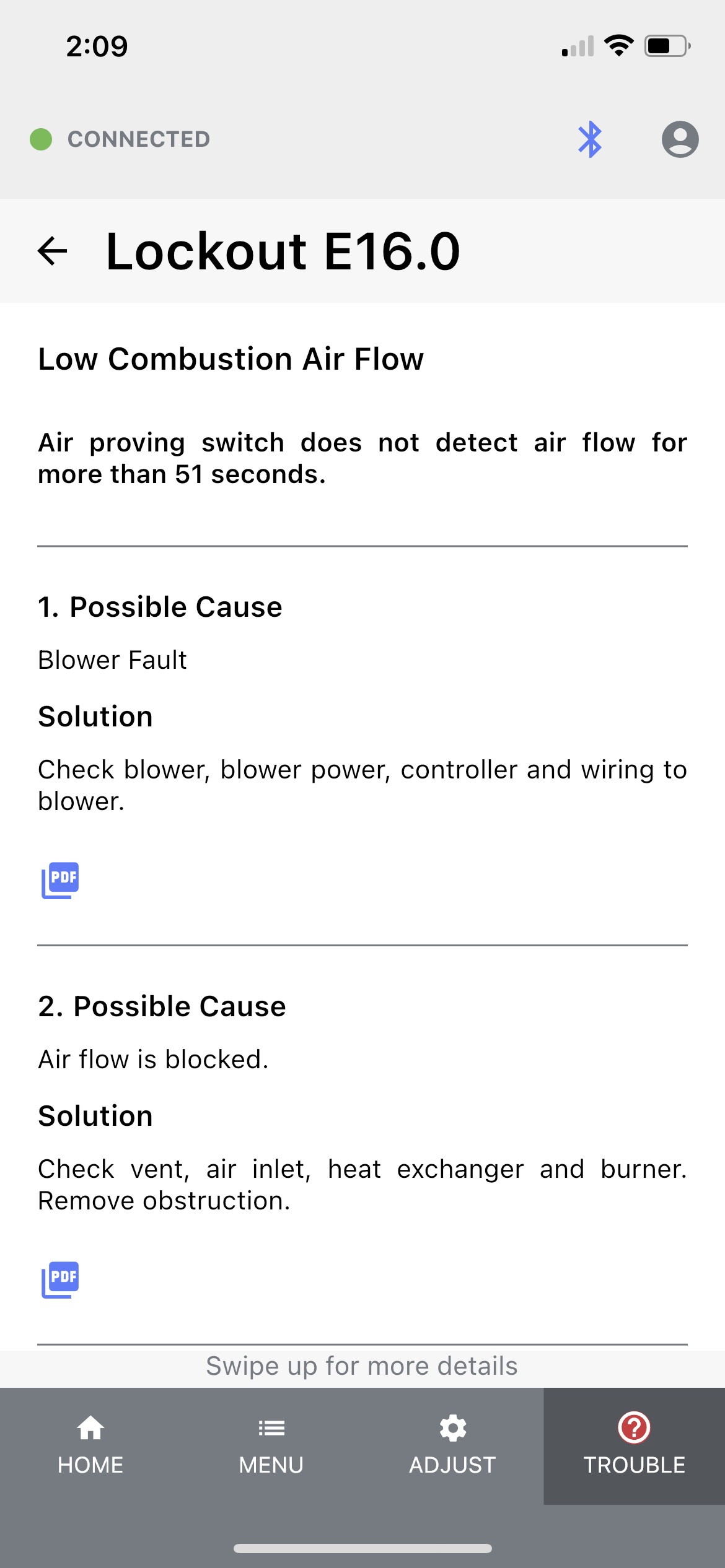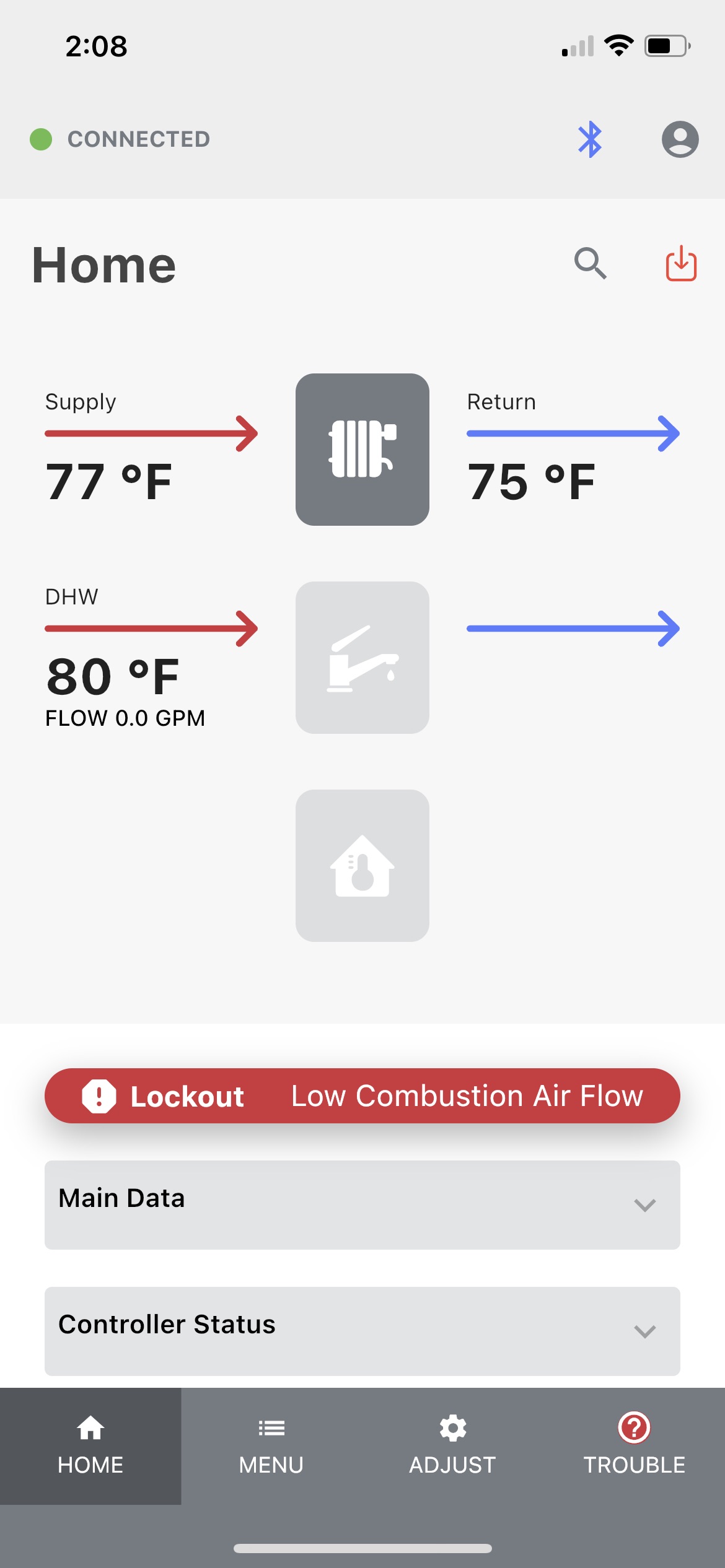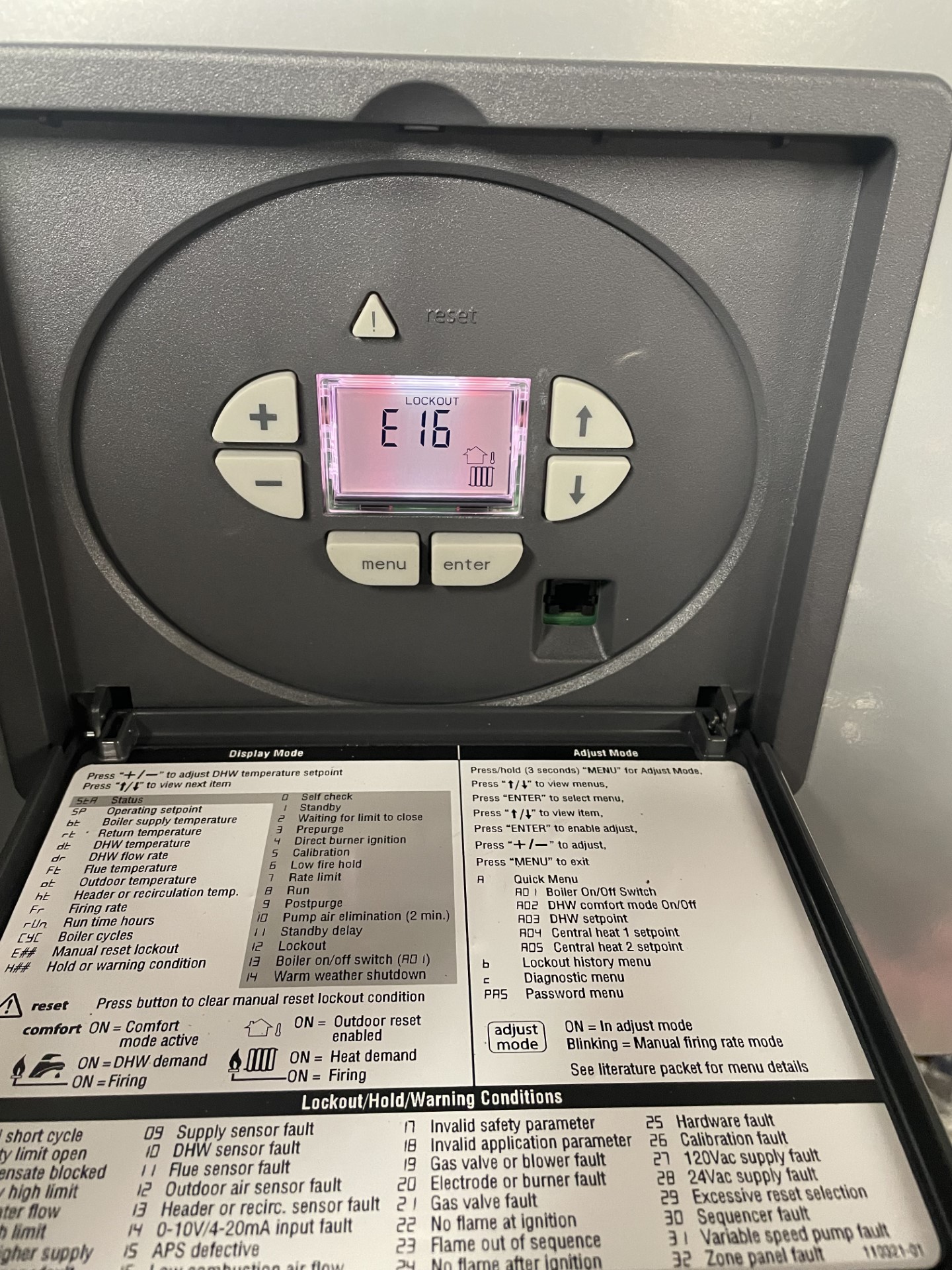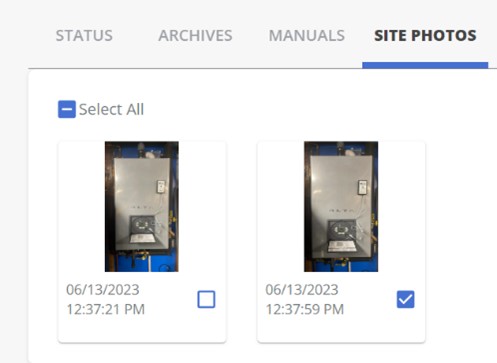USB-Connect Tool-Features, Benefits and Application
by Tom Secondino,Technical Sales Support Specialist
This month’s article will cover the benefits and usage of our new USB-Connect app and Bluetooth adapter. What does USB-Connect do for you? Enhanced diagnostics? Got it. Step by step tutorials including illustrations on everything from fuel conversion to troubleshooting? Yep! Missing a manual for a current product? It’s in there. Are you a service manager who would like remote access while your tech is onsite requesting assistance, including site photos linked to the serial number on our web portal? Got that covered too! This article will cover several of these features, with others detailed in coming articles. As always, if you have questions, please feel free to contact the USB tech support team @ 1-888-432-8887 for support.
To begin with, the following images were taken from my own boiler, an Alta 136 combi. I am sitting in my office with the USB-Connect adapter attached to my boiler in the basement. I offer this as a testament to the signal strength (Bluetooth). Why is this important to you? How often have you been unable to speak with a tech support member (or your service manager!) and be in front of the boiler at the same time? Now, you can stand a reasonable distance away, often even outside, and pull data from the boiler while maintaining a cell signal. This feature alone makes the service tool invaluable as a diagnostic aid. Bear in mind this tool works for most current USB high efficiency residential boilers, so its applications run far beyond the Alta boiler. Let’s look at a few scenarios common to install and service procedures to see how the app makes everything easier.
LP Conversion for Alta using boilers display
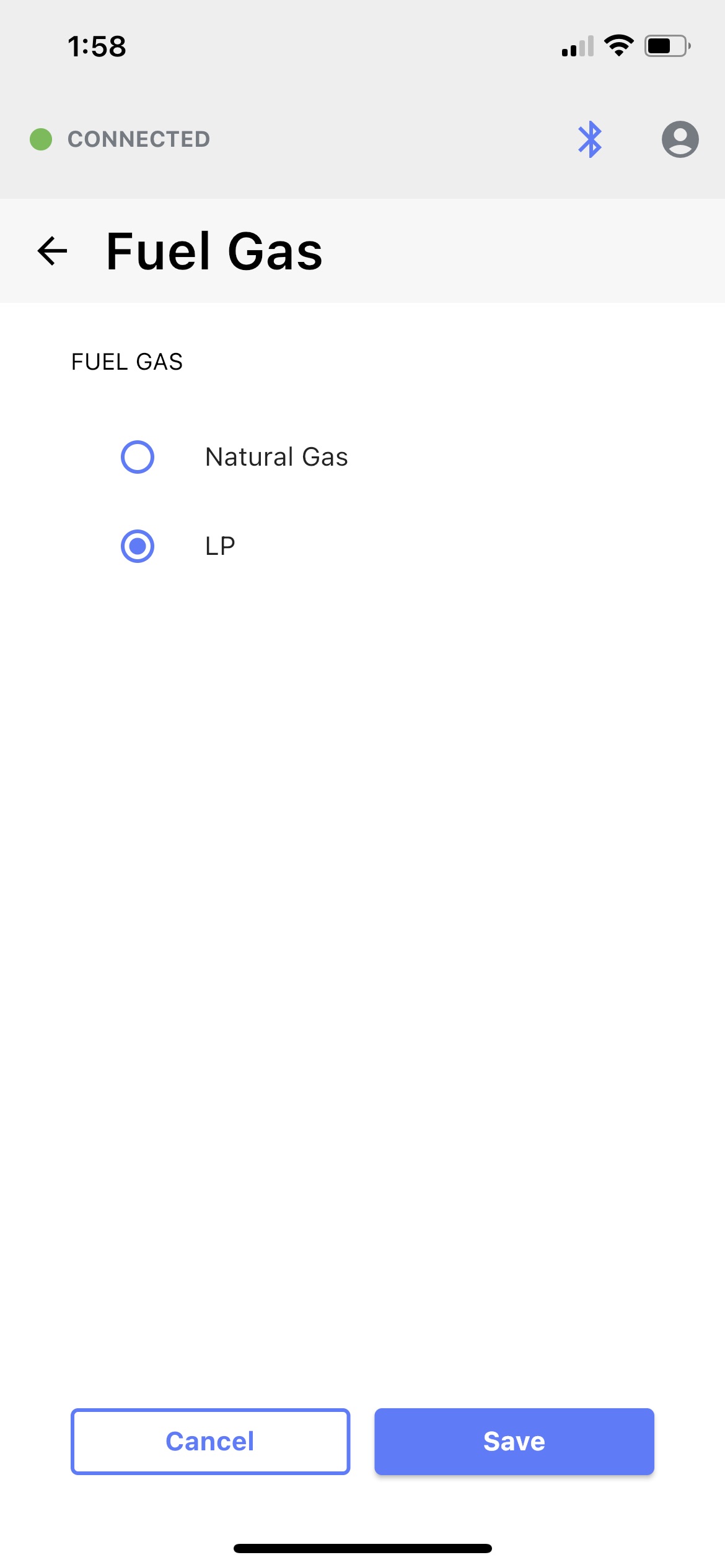
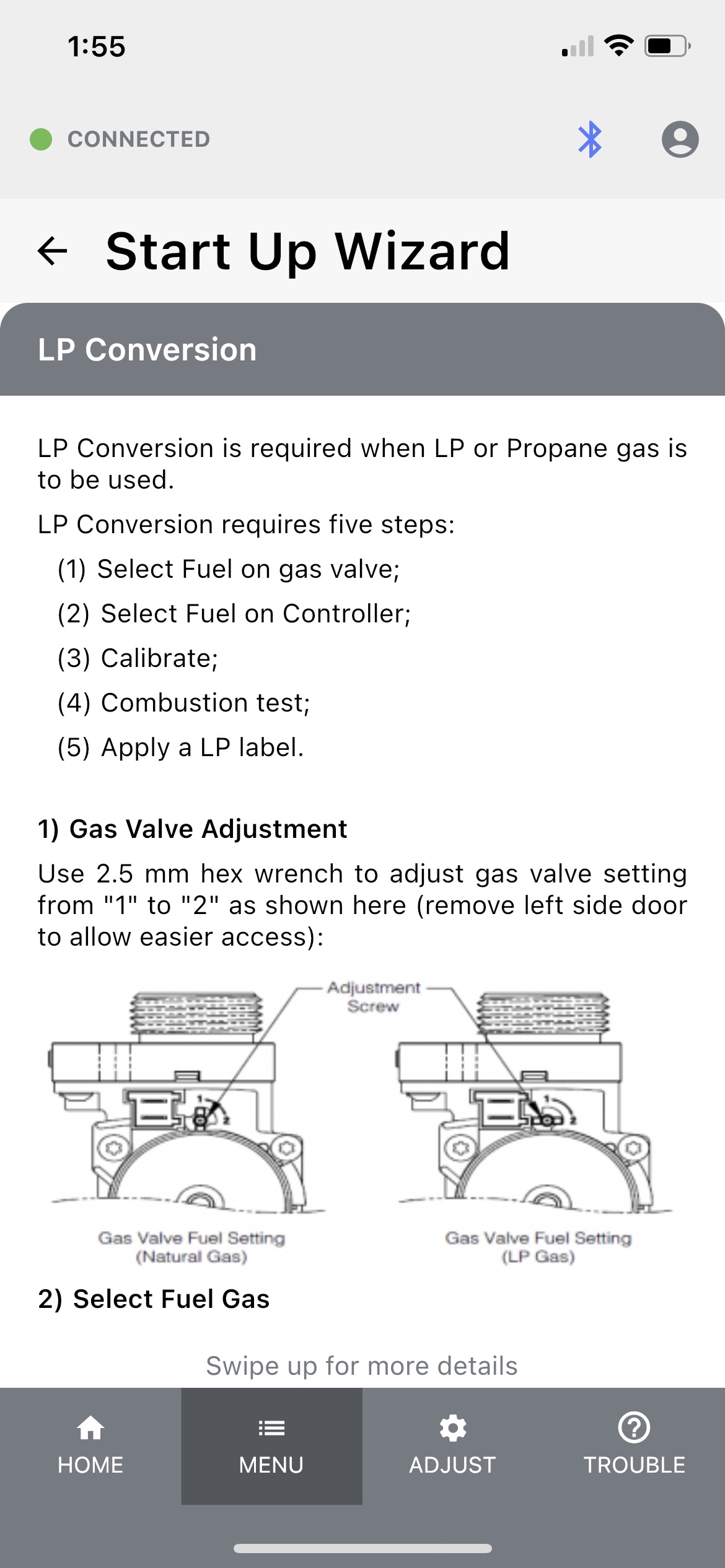
- Turn screw on gas valve clockwise 90 degrees to the horizontal position (position 2).
- Press and hold the menu button3 seconds until display changes.
- Use arrows to navigate to PAS. Press enter, When PA1 appears press enter again.
- Press and hold the + button to scroll to 86. Press enter. Next press menu.
- Use the arrows and scroll to the A menu. Press enter.
- Press down arrow and scroll to A06. Press enter.
- Use the + or – button to change parameter A06 from 0 to 1. Press enter.
- Press menu repeatedly to return to main menu.
LP conversion for Alta using USB-Connect
- Download and register the app and connect the Bluetooth adapter to the boiler.
- From home screen, press “MENU”, then “Start Up Wizard”, then “LP Conversion”
- Turn fuel selection screw on gas valve 90 degrees as directed.
- On your phone, scroll down and select “Fuel Gas”, read caution screen and select “Yes”.
- Select “LP” then “Save”… That’s it!
We’ll cover using the troubleshooting feature next.
Trouble-Right Here in River City!
The USB-Connect app and Bluetooth adapter provides enhanced diagnostic capabilities. Not only does this decipher the trouble codes (what is an E16 anyway??!) but gives likely causes and step by step instructions on diagnosis and repair. Let’s look at code E16. Without the service tool, a tech walks into the basement and sees a red screen with E16 displayed. His options are: 1-look on the back of the display door for a list of code descriptions, 2-look in the manual, 3-call tech support, 4-hope for divine intervention. He chooses to look at the code list on the display access door and sees E16 references low air flow. Being a newer technician, he may or may not grasp the potential components that might have contributed to the failure. However, this is no ordinary technician!
As a competent tech working for a company that has embraced advanced diagnostic tools, he pulls out his phone and the USB-Connect bluetooth adapter! Again, the tech connects the Bluetooth adapter to the boiler, then launches the app. Shown here, the home screen displays the error in a bright red bar that can be pressed to help fix the issue. This leads to the fault/diagnostic/lockout screen. Note that possible causes as well as corrective actions are listed.
I can see clearly now…
A call comes across your phone. “Hey boss, I can’t figure this one out!” one of your newer techs exclaims. You ask the basic questions. “Boiler pump running? Is it piped primary/secondary? Is there a Y-strainer in the system?” You receive a muted response-“Mmmm, I dunno…” What if you could be in the basement with the tech while not leaving your office? USB-Connect can do that! The tech can use the app and take photos, which will automatically upload to our portal and link to the serial number profile. The tech can view individual boilers with tech status, the service manager can view all serial numbers uploaded by his service team as a contractor/admin. From the home screen, press menu, then scroll down to Site Photos. Once the camera screen initializes, take pics as normal. Photos will automatically load to the site. Imagine a system with a wood boiler, oil boiler, combi gas boiler, indirect, and a heat pump all tied together. (My house!) Being able to see pumps, boilers, piping and devices remotely to assist your tech is invaluable. Another benefit is once the service tool is connected and the phone has service, a boiler profile is automatically uploaded to the portal and linked to the serial number for remote viewing. This feature is also incredibly helpful when a contractor calls in to our tech line as our support team can view photos as well as the boiler data on the USB-Connect portal. The service report also shows all default parameters as well as any parameters that have been changed.
Conclusion
I recently took a tech line call in which the contractor and homeowner were trying to resurrect a 35 year old boiler. The homeowner expressed his reluctance to upgrade to “new fangled boilers that complicate the wheel”. His apprehension regarding advanced products and controls is not lost on me. Federal efficiency mandates drive manufacturers to squeeze every bit of efficiency from heating and cooling products. The result is advanced control strategy and heat exchanger design. The challenge with this dynamic is that the H.V.A.C. industry is woefully short on technicians in general, even more so when considering seasoned, competent and qualified professionals. As America’s premier boiler manufacturer, U.S. Boiler has developed service aids such as the USB-Connect app and bluetooth adapter, with the goal of helping technicians provide the consumer with efficient and informed support of all U.S.B condensing products. As always, if additional support is needed our competent and capable product support team stands ready to assist in the proper service and repair of our products. Now that summer is upon us, the tech team staff is busy getting our rapid response vehicles (like the bat-mobile, but more sensible, efficient, and less pretentious…) serviced and our capes cleaned. We’ll be here for you all summer, and you can count on us once the cold weather returns. Hopefully, when it does, you will already own and be familiar with what could become your new best friend – USB-Connect. Hope you are all happy and healthy. Look forward to seeing you in the next edition. Stay safe!